Pre-imagining: What can you CREATE to clarify the concept and submission?
Solution: Video (See example)
Web address: www.schooltube.com
You must apply for this site.
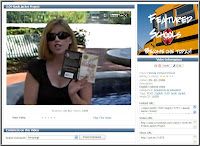
Watch this recorded Elluminate Session on, "How to Use Videos and Schooltube!"
Video's and Schooltube Elluminate
Tools:
Camera
Cable
Computer
Account on www.schooltube.com
1. Sign up for an account on www.schooltube.com.
2. Write out your script. Keep it to 1 minute, if possible.
3. Decide where you will film- A place fitting with your theme enhances the lesson. For example, if you are explaining the Pythagorean theorem, make the video at a slide in the park.
4. Film
5. Plug your camera into the computer.
6. Go to your account on www.schooltube.com
7. Go to "Upload video"
8. Follow instructions
9. You will get an html code.
10 Copy and paste this into your Opera Notes.
11.Send to students in the Instructor Comment box with your correction notes.
12 The html code will take them directly to your video!
Va bene!
Luciana and Gianna
INSPIRATION! A FLVS Staff Conference Video by the Science Team:
Can't See The Video Below? Click here to go directly to SCHOOLTUBE.




No comments:
Post a Comment